
socialite
Upgrade your link in bio. Showcase your profiles, link list, and marketing deck all in one place.
Me at a Glance
Your sales pitch - who are you, what do you offer, and why should anyone want to work with you?
@username is available for: collaborations, game previews, brand sponsorship, sponsored social media campaigns, and sponsored live streams.
Jump to a specific platform
Describe the what you're tweeting about. What kinds of people follow you? Interact with you?
| Twitter Overview | Jan-Mar 2022 |
|---|---|
| Engagement Rate | 3.6% |
| Impressions | 50.5k |
| Followers | 387 |
Twitch
What are you streaming? What kind of community do you have? Highlight some charity and/or sponsored streams!
| Twitch Overview | Jan-Mar 2022 |
|---|---|
| Average Viewers (CCV) | 38 |
| Unique Viewers | 76 |
| Unique Chatters | 194 |
| Time Streamed | 51h10m |
| Subs | 41 |
| Followers | 925 |
YouTube
What are your videos about? Who is the audience? Name a previous sponsor or two, if applicable.
| YouTube Overview | Jan-Mar 2022 |
|---|---|
| Viewers | 946 |
| Watch Time | 34.1hrs |
| CTR | 4.7% |
| Subscribers | 102 |
Discord
What kind of community do you have? What do people talk about? What special perks and activities are exclusive to your server?
| Discord Overview | Mar 2022 |
|---|---|
| Members | 111 |
| Activity | XX |
| Retention | XX |
| Growth | XX |
TikTok
What kind of content do you make? What are your most successful topics/tracks/etc? Have you done any successful sponsored posts?
| TikTok Overview | Jan 18-Mar 18 2022 |
|---|---|
| Engagements | 124 |
| Followers | 50 |
| Likes | 476 |
What kind of content do you make? Does your success come from ordinary posts, Reels, Instagram Live? Have you done any successful sponsored posts?
| Instagram Overview | Jan-Mar 2022 |
|---|---|
| Engagement | 53 |
| Reach | 206 |
| Followers | 298 |
Let's Work Together
@username is available for: collaborations, game previews, brand sponsorship, sponsored social media campaigns, and sponsored live streams.
Socialite
Socialite is a Carrd landing page template. It starts with a brand showcase, social media profiles, as well as a section for a list of featured links.Pitch yourself in the (optional) Marketing Deck. Days of outdated JPGs are over - share your deck instead with your latest stats. (And now that it's a web page, Google can put you in search results!)
User Guide
If you've never used Carrd before (or need a refresher), visit the Official Documentation for assistance on using Carrd.
Bio Page & Links
About
Add your profile pic or logo.Add your name - this could be your real name, internet handle, or brand. (What's on your business card?)Add a blurb about you. How would you describe yourself (in a relatable way) to someone in 1-2 sentences. If you aren't sure what to write, reuse the text in your Twitter bio.
Social Media
Add the links to your profiles. These are places on the internet people can find you - that you actively update.Remove or add more profiles to the list, if applicable. Don't list stale accounts - if you aren't posting anything there, skip it!Recommendation: don't list more than 6.
Links
Feature some links!Where's your tip jar? What's your latest YouTube video? Where can we find your latest merch drop? Are you on a podcast? Got something we can download/buy?If you're using the Marketing Deck - don't delete the button linking to it ;)Pro tip: add a video embed for your Channel Trailer before or after the link list.
Site Footer
Stick your name (whatever you chose for the heading) in the footer. This is a good place to also link to your Community Code of Conduct.
Marketing Deck
Intro
This is your sales pitch - who are you, what do you offer, and why should anyone want to work with you?Here's a template statement to help you:
@username is available for: collaborations, game previews, brand sponsorship, sponsored social media campaigns, and sponsored live streams.
Stats
Each platform has a section for you to describe why you are successful on the particular platform, what you do there, and who interacts with the content. In addition, there is a spot for an "example showcase" to highlight your success, personality, and community.The stats chart is a place to show real numbers for important metrics for a timeframe (for example, 30 days). Try to keep a schedule and update your metrics once a month!Pro tip: keep a copy of your monthly stats in a notepad so you can showcase larger timeframes, like 3 months (yes, you'll have to do some math), so that potential partnerships have a better picture of your work.Here are some ideas of what you can write and showcase for some of the major platforms:
Twitter: Describe the what you're tweeting about. What kinds of people follow you? Interact with you? If you track your Twitter progress with Blackmagic or ilo, link to your public stats page for a more in-depth look at your success.
Twitch: What are you streaming (games/art/IRL/etc.)? What kind of community do you have? For your example showcase, consider: a popular clip or vod that showcases who you are/what your community is like; a successful charity stream; your favorite sponsored stream.
YouTube: What are your videos about? Who is the audience? Name a previous sponsor or two, if applicable. For your showcase, consider: a popular #Shorts clip; a sponsored video (to illustrate how you handle presenting sponsorships); your favorite/most popular video of your main topic.
Discord: What kind of community do you have? What do people talk about? What special perks and activities are exclusive to your server? For the showcase, include a unique invite link to your server.
TikTok: What kind of content do you make? What are your most successful topics/tracks/etc? Have you done any successful sponsored posts? Showcase a viral video, pinned post, sponsored example, etc.
Instagram: What kind of content do you make? Does your success come from ordinary posts, Reels, Instagram Live? Have you done any successful sponsored posts? Showcase a successful post, Reel, Guide, etc.
Call-to-action
Use this block for a clear and to-the-point sales pitch, followed by one or more ways to get in contact. What do you offer in exchange for money? How does someone with money to spend reach you?
How to hide the section
Just want to use the "Link in Bio" section? Hide the Marketing Deck!Click on the section break (the dotted lines surrounding #deck) and checkmark the Option to "Exclude Section". This will prevent the section from publishing, just like this User Guide! If you exclude the Deck section, be sure to remove the button from the Link in Bio list too.
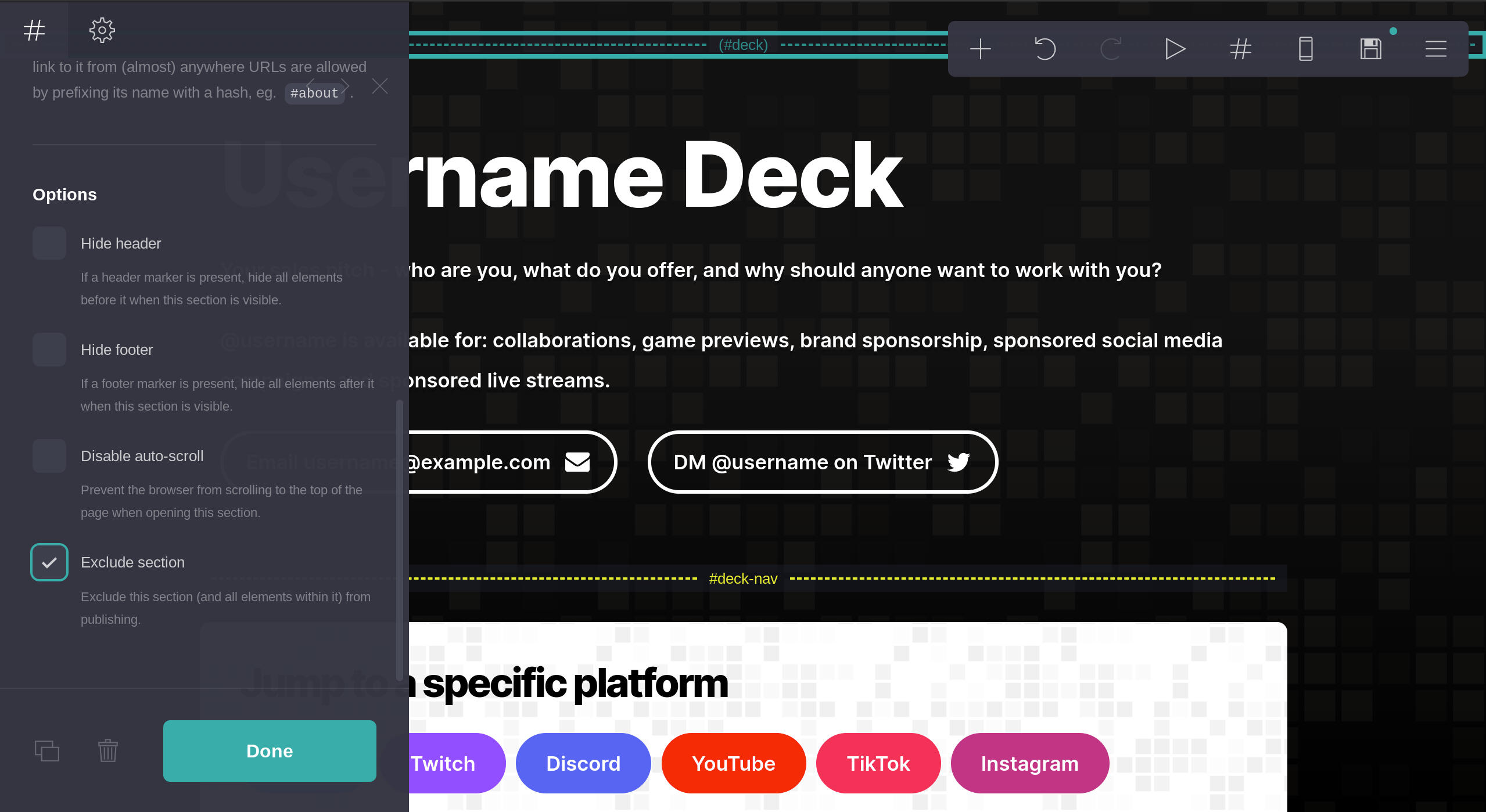
Finishing Touches
Branding
Use your brand colors; change the font. The template uses global presets so you can quickly design sections, rather than one textbox at a time. Learn about Carrd Element Styles.
Add SEO Basics
When you save your changes ("Save this site" button in the toolbar), you are prompted to provide:
Site title: What the site should be called in the browser tab and in search results (i.e. Google). This should be 50-60 characters long.
Site description: The description shown in search results (i.e. Google). This is also used by search engines for discoverability.
Site icon: The favicon shown in a browser tab, or icon used when a shortcut is saved. You can use the image/logo from your profile section! Just make sure that your site icon is a square (1:1 ratio).
Share image: This is the image shown when someone shares your link on Twitter, Facebook, LinkedIn, etc. It should be a rectangle (16:9 or 4:3 ratio should work well).
Pro tip: Use metatags.io to author and preview what your site will look like in Google Search and various social networks. (Note, they don't offer a Discord preview but Slack unfurls links in a similar manner.) Be sure to copy your title and description, plus upload your share image, to Carrd.
Publish!
Carrd gives you the option to use a free subdomain. Pick an available word/phrase (like your username) and publish!If you own a custom domain, you can connect it to your new site.Open up the final result on your phone AND computer to make sure everything looks good and is correct. If you have some trusted friends, share it with them to take a look. Once you love it put the new link in your bio, make a pinned tweet, and share it with potential opportunities!